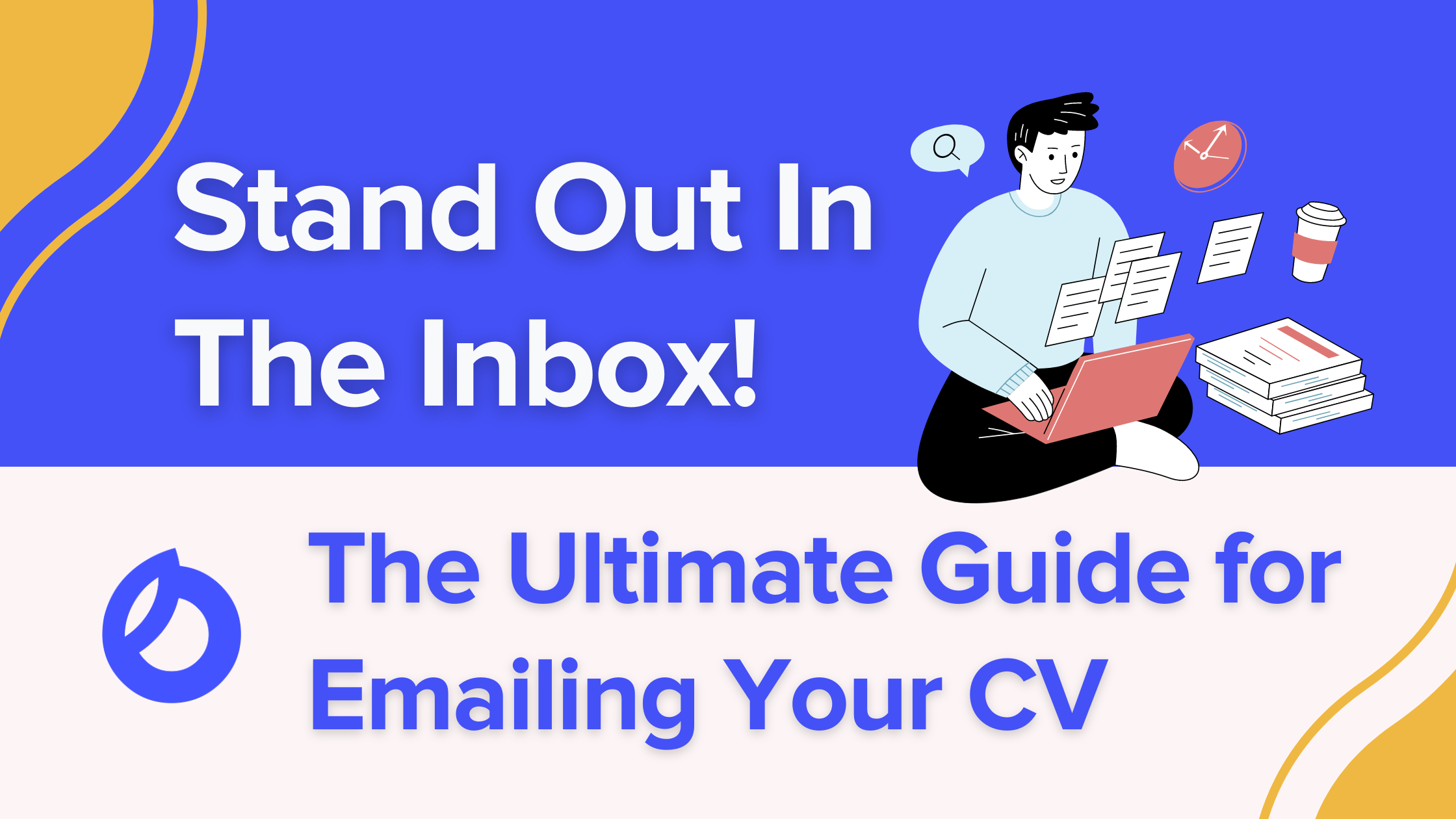We’ve all been through it. You find the perfect job opening, carefully tailor your CV according to its requirements, upload the attachment, and then—bam! You realise you still need to write the email for it. In a competitive job market like the UAE, making a strong first impression is crucial, and often, that first interaction happens through email. When you send your CV to a potential employer, the accompanying email sets the tone for your professional introduction. It’s not just about what you say but how you say it. Let Oliv make this task easier for you; here are five email templates that will help your CV get the attention it deserves!

No#1: Email Template for Applying to a Job
It’s important to tailor the email accompanying your CV to the company that you’re applying to. Mention the specific core visions of the company that you feel most passionate about. If you like any of the work or projects they’ve done, you can include a short sentence letting them know. It’ll show you did your research and set you apart from other candidates. Think about it – what was it about the job that you felt drawn to it? Besides this, before you begin writing the email, take a moment to find out who it should go to. Addressing the hiring manager by name not only adds a personal touch but also helps keep your email from getting lost in the shuffle.
Here’s an email template you can follow if you want to apply for a job:

No#2: Email Template for Following Up After Submitting an Application
Staying proactive after submitting your job application is the key to proving your enthusiasm and commitment to a recruiter. If a week or two have passed since you applied for the position, you can follow up with a polite and professional email to ensure your materials were received and to reiterate your interest in the position.
When crafting your follow-up email, it’s important to strike a balance between eagerness and professionalism. Start by politely inquiring if your application was received and express your continued interest in the position. This shows that you are not just passively waiting for a response, but are actively engaged in the selection process.
You can also mention any recent developments that enhance your candidacy, such as additional certifications, new projects, or relevant experiences that align with the job’s requirements. Following up after submitting a job application demonstrates your intent and initiative. It subtly emphasizes that you’re not merely looking for any job, but are particularly interested in the specific role you’ve applied for and the value you can add to their organisation.
Here’s an email template you can follow if you don’t know how to get started:
Oliv – Template – Following Up After Submitting an Application

No#3: Email Template for Networking / Reaching Out to a Contact
Building a robust professional network can make the dreadful experience of searching for a job easier for you. A referral from a trusted colleague or industry contact can act as a powerful endorsement of your skills and work ethic, setting you apart from other candidates. When someone in your network refers you, they are essentially vouching for your suitability for the role, which can carry significant weight with hiring managers.
Here’s an email template if you want to request a referral from one of your contacts.
Oliv – Template – Requesting a Referral_Reaching Out to a Contact

No#4: Email Template for Applying for an Internship
Internships are a gateway to gaining industry experience and getting the job you want. If you’re a student or fresh graduate, you probably don’t have a ton of prior professional experience. Don’t worry; the recruiter already knows that. Instead, in your CV and the email accompanying it, discuss any work you’ve done that is relevant to the job role you’re applying for. This could include extracurriculars, work experience through student societies, and any part-time jobs you’ve had. For more tips on how to tailor your CV so that it catches the attention of hiring managers, you can check out this article by Oliv!
Here’s an email template for applying for an internship. Remember to tailor the template and your CV according to the job you’re applying to.
Oliv – Template – Applying for Internship

No#5: Email Template for Cold Email to a Company
Sometimes, the right opportunity requires reaching out directly. Sending a carefully worded cold email at the right time can motivate the company’s hiring manager to view your CV and remember your name when any job opportunities come up. Here, you should focus on highlighting your genuine interest in the organisation and any work you like that they’re doing.
You can use the following email template if you don’t know how to get started:
Oliv – Template – Cold Email to a Company
General Tips for Sending Out Your CV
Here are a few other tips you should keep in mind when emailing your CV to someone.
- Use a Professional Email Address: Use an email address that looks professional and preferably includes your name (e.g., jane.doe@example.com). Avoid using nicknames!
- Be concise: Keep your email short and to the point.
- Personalize Your Email: Customize your email for each company. Mention the company name and refer to specific points from the job posting or company website to show you’ve done your research.
- Format Attachments Properly: Save and name your attachments appropriately (e.g., “JaneDoe_Resume.pdf”). Save your resume and cover letter in the format requested by the employer, typically a PDF.
- ATS-friendly CV: Use relevant keywords that match the job description so you pass the Applicant Tracking System (ATS). You can use CareerPro by Oliv to do so!