Whether you’re logged in to Oliv or not, you can search for jobs using the Jobs button in the top left corner of the screen:
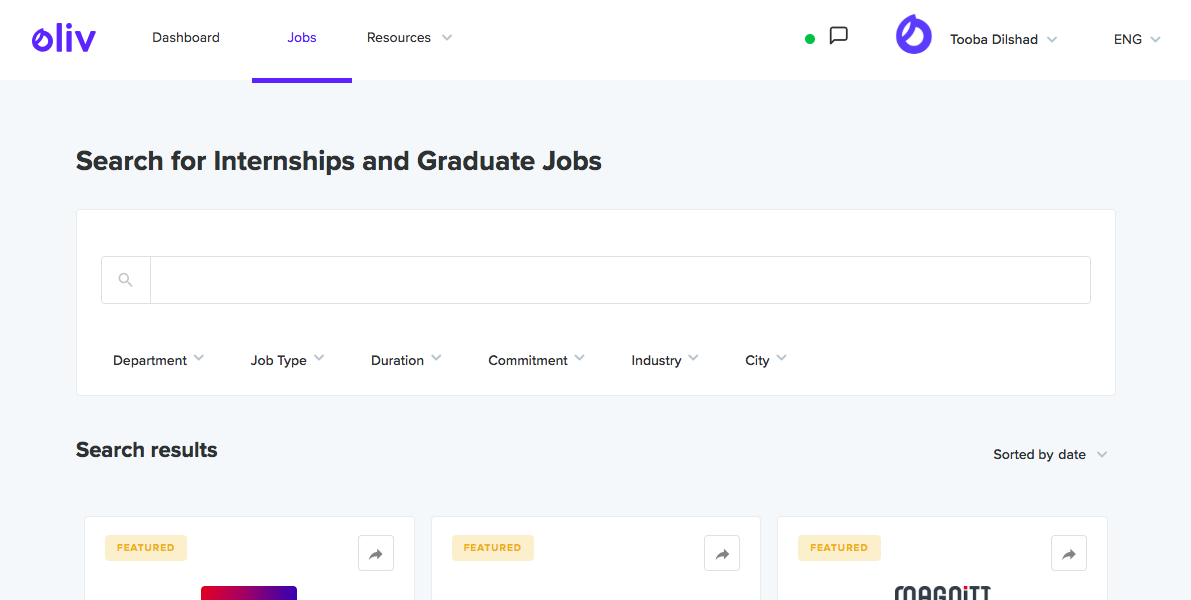
You’ll be redirected to the jobs page where you’ll be able to see all the opportunities that are available on Oliv.
To narrow down your search based on the type of roles you’re looking for, you can use the filters located just below the search bar. You can filter by location, industry, department etc.
There’s more on using filters here.
