When you’re looking at opportunities on Oliv, you can narrow down your search using the filters under the search bar:
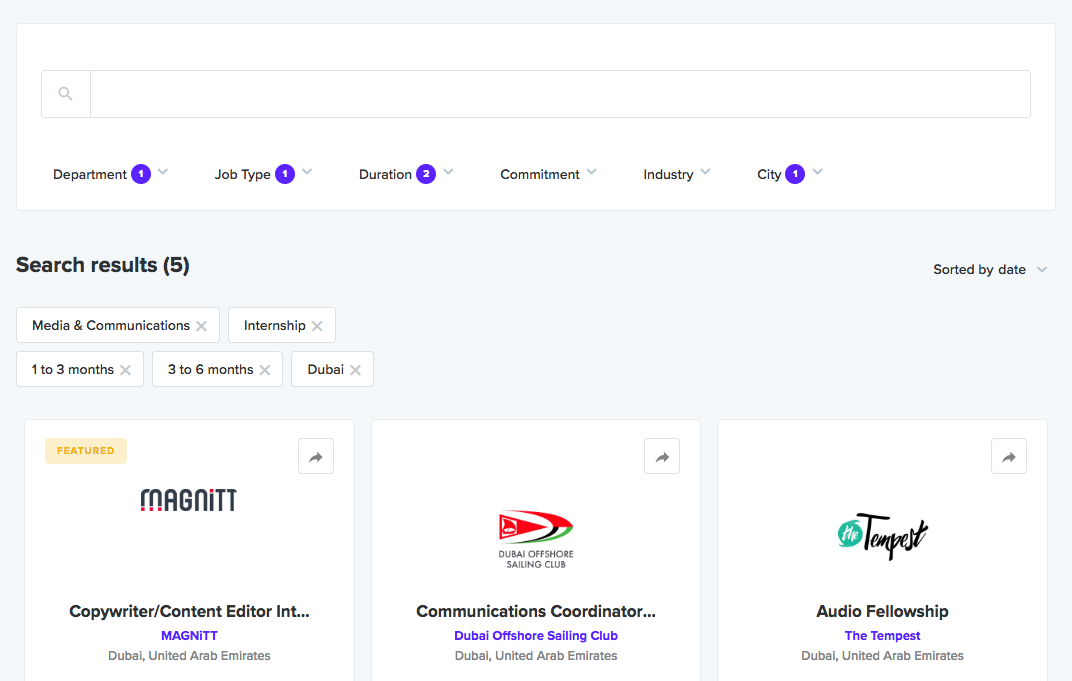
You can filter by department, job type, commitment, industry and/or city. To apply a filter, just click on the category of filters and use the drop-down menu to select the ones you want.
