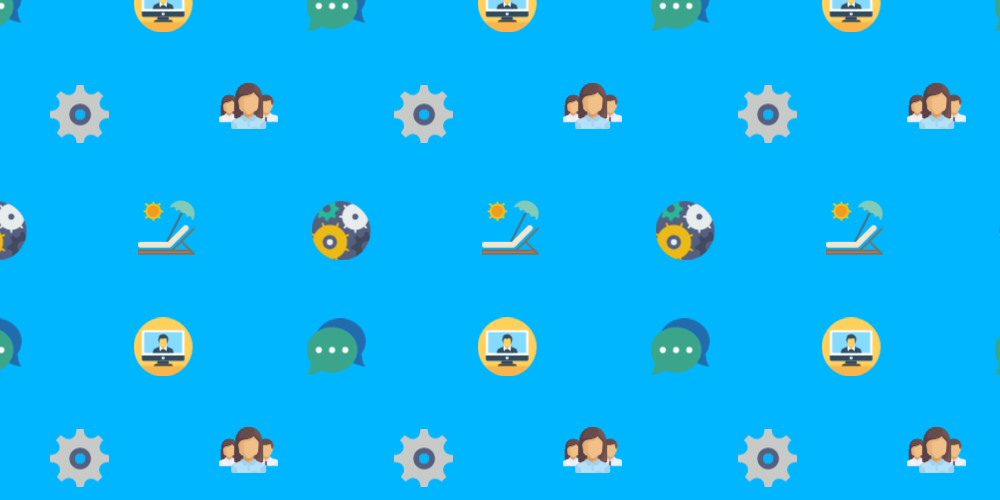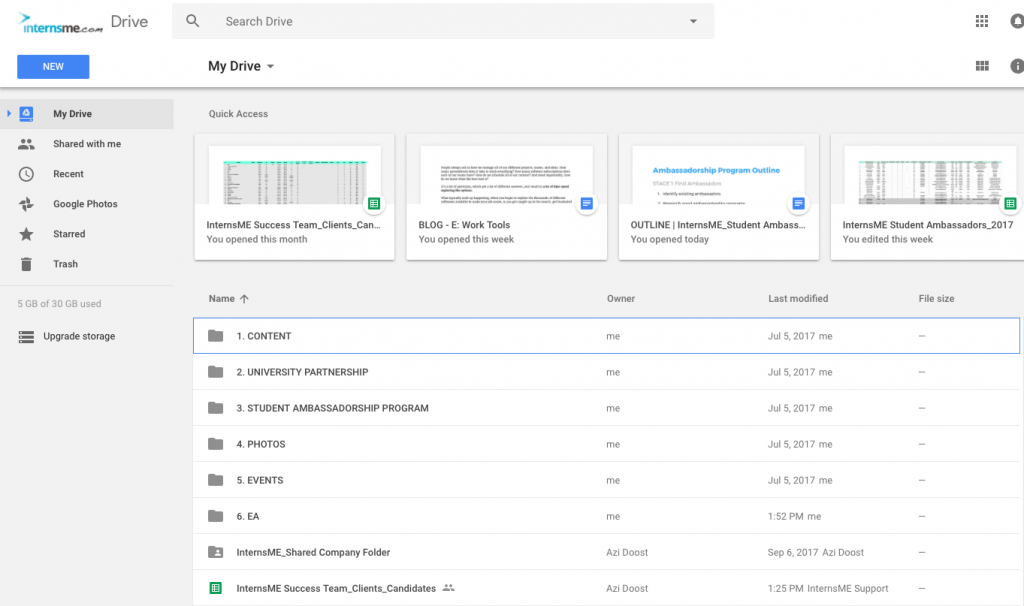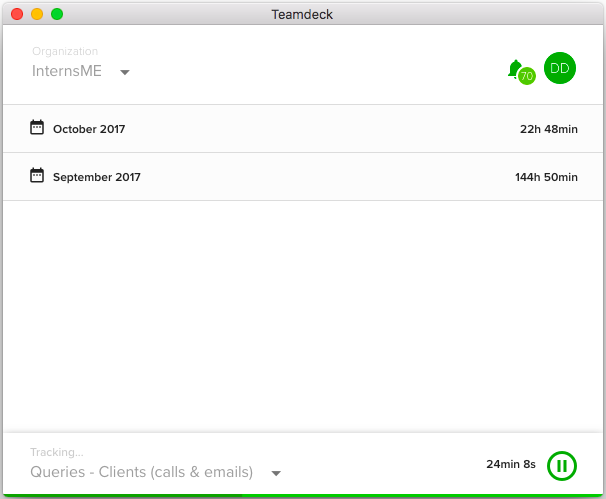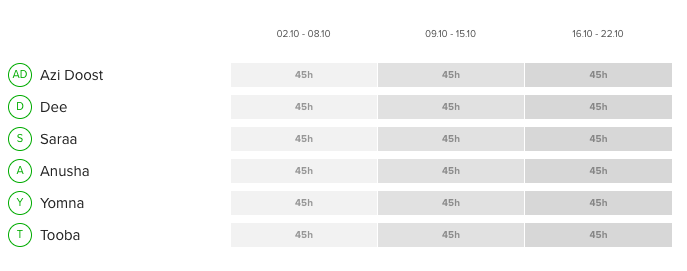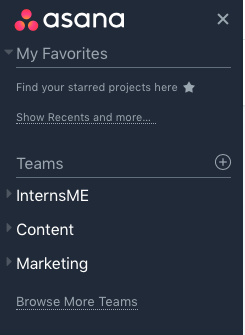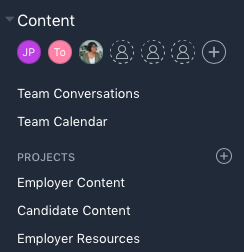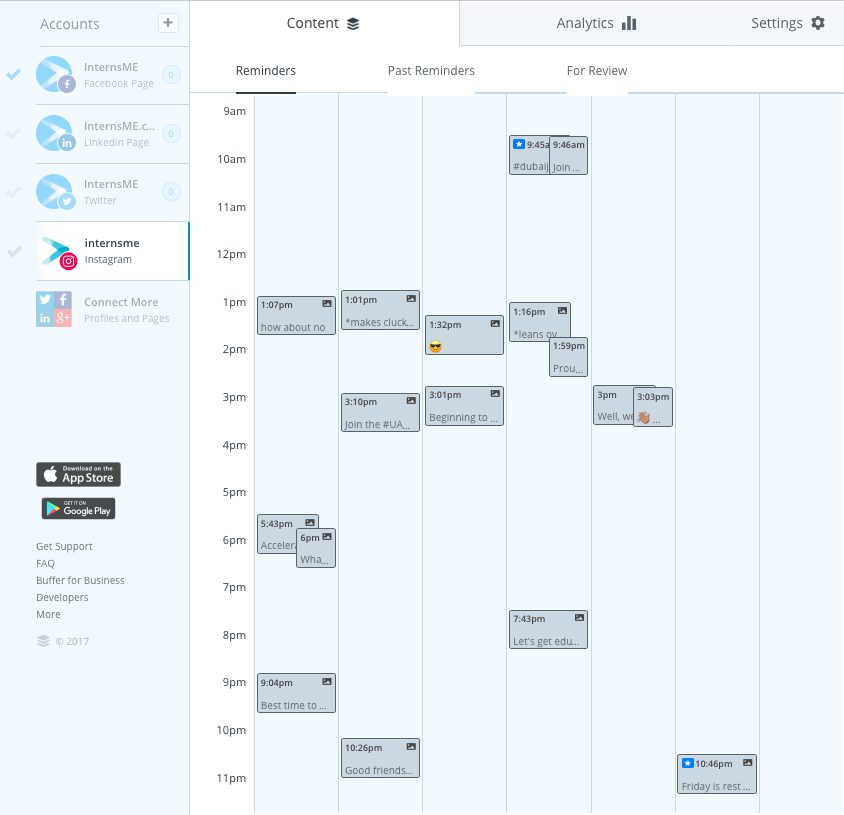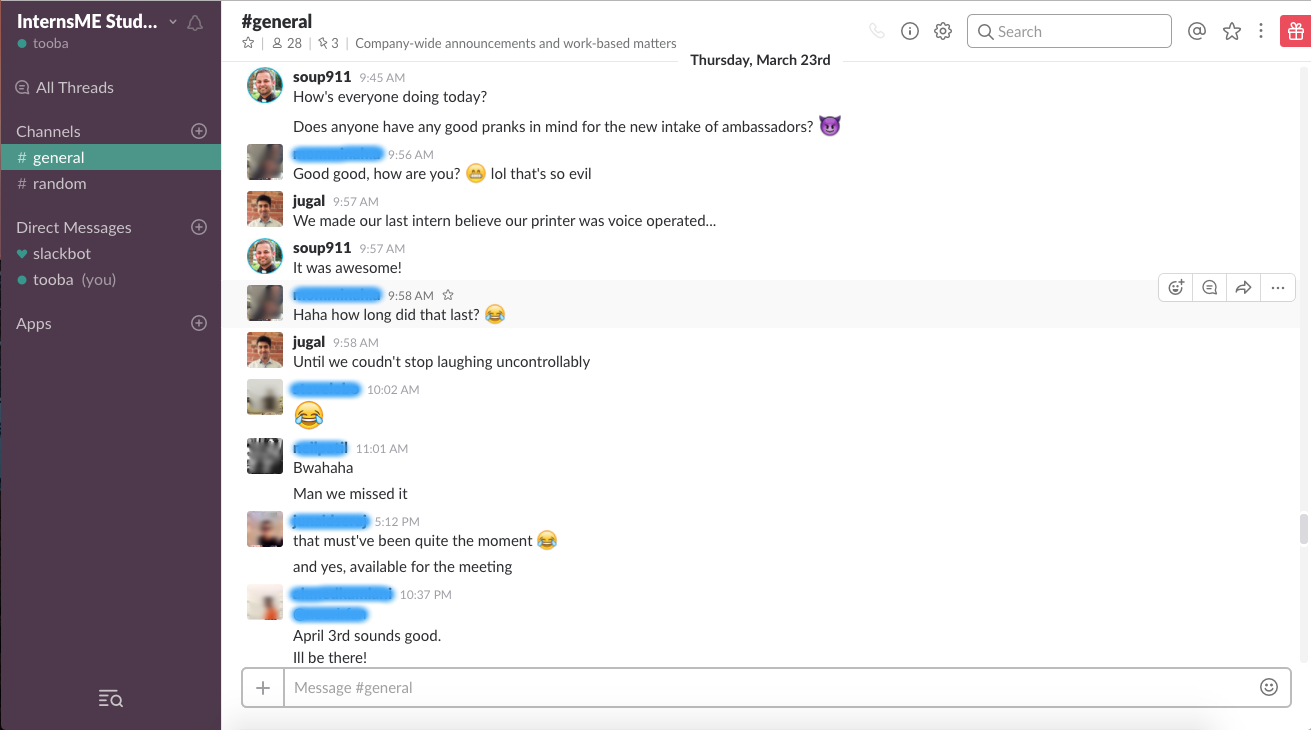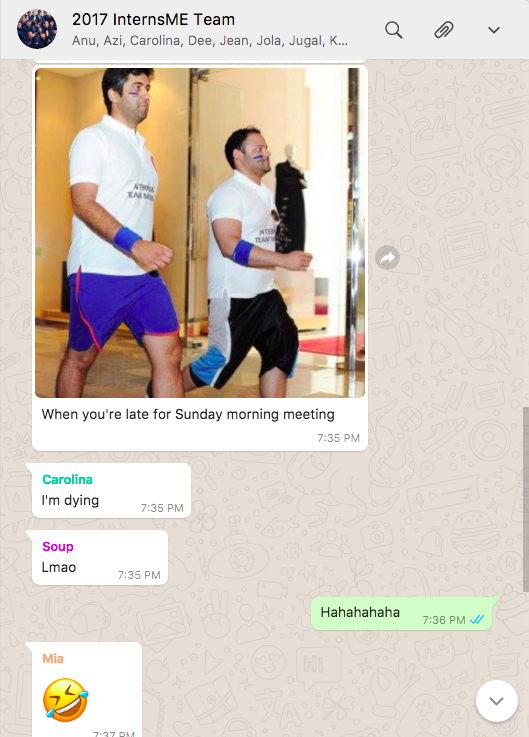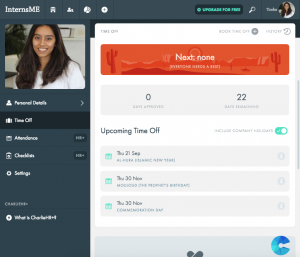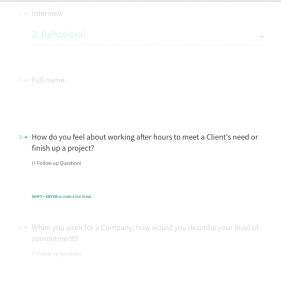People always ask us how we manage all of our different projects, teams, and ideas. How many spreadsheets does it take to track everything? How many software subscriptions does each of our teams have? How do we schedule all of our content? And most frequently, how can we help them figure out the best tools?
We can’t, because the tools we use don’t actually matter.
We know what you’re thinking – what’s the point of this blog then?!
Well, the point is that every organization needs tools to carry out certain functions. But picking out the right tools for those functions, depends on the needs and style of your team. So the tools which work for us, for the tasks we mention below, are not guaranteed to work for you.
Narrowing down our list required a lot of questions, which got a lot of different answers, and resulted in a lot of time spent exploring the thousands and thousands of options. Which means you need to spend time playing around with what works best for you.
And what typically ends up happening, when you begin to explore the options, is you get caught up in the search, get frustrated by the amount of time being wasted, and… give up.
We didn’t get our tools right in the first try. Our research on the best tools led us to tools best suited to huge MNCs, businesses far from our scope of practice, or well-established organizations.
Our startup needed tools that we could afford and would help us in as many areas as possible. As our friends over at GrooveHQ say: “until you’re an expert, the tools you use simply don’t matter that much.”
It took a lot of free accounts and trial periods to get to our final list – and to finalize what’s best for your team, you have to invest a good amount of time testing.
Here are our top 10, with a bonus tool that ties it all together:
1. To gather everyone for meetings
All of our internal meetings are done in person and we prioritize meeting our clients in-person to understand the client, their personality, the organization’s culture and space. But in the instances where the client is working remotely, travelling, or a recurring scheduling conflict (good ol’ schedule situation), we use Skype or Google Hangouts.
2. To keep all our documents under one roof
Everything we work on lives in Google Drive. The reasons being:
- Paperless: It won’t get lost or scattered in folders – if it does, it’ll be a quick search away
- Searchable: As above, with Google’s search features, we know we’ll be able to find what we’re looking for
- Accessibility: We can access our files on desktop, mobile, and offline (if we’ve enabled that feature)
- Collaborative: We rely on feedback from across teams, and the collaborative features on Drive, such as chat, comments, and live-updates, allow us to discuss changes in a transparent way. This also makes sure we don’t have 16 different versions of the same pitch hidden away in folders on our computers – we’re all cohesive in our materials and approach.
- Storage: Infinite. It’s not unlimited but it might as well be.
Google Drive is a team-wide lifeline, however there are preferences for certain tools across the different departments:
3. To make sure every minute counts
With multiple accounts per person, shortlisting, event staffing, professional guidance, and account maintenance, we use Teamdeck, to count, down to the minute, the amount of time being spent on each project.
It helps us understand where we’re possibly spending too little or too much time, and helps us figure out what portion of time is spent on supporting with shortlisting, events, and general account management.
This way, we’re able to justify the differences in our pricing for events, single job posts, shortlists, and more personalized services.
4. To ideate, track, and schedule our content
Asana is the marketing-favourite project tracker because of its simplicity, visual organization, and reminders, that we use for our social media and blog content. Our community and university outreach efforts are tracked using Asana boards. We also use the Asana calendar as our built-in content/social/community calendar.
We have a small marketing team so this free (to begin with) tool does the job perfectly. We’ve organized our tasks as:
Teams > projects > boards
Buffer has a nifty tool that analyses your ‘top posts’, shows the reach and engagement of each post, and has a great mobile app for Instagram. We’re able to create our own posting schedule and the content is automatically sent out accordingly.
5. To track and follow-up with clients
Our CRM of choice is Capsule where we’re all able to:
- Maintain internal and external coordination with conversations between us and our clients and partners, without forwarding hundreds of old emails to each other
- Understand the POC’s role
- Make a record of the relationship between Oliv and client, as well as notes from meetings
- Gauge the level of interest and the needs of the client
- Analyze data from our interactions on Capsule to understand our clientele and re-assess strategies.
6. To make organization and communication quicker, funner, and less spammy
We use Slack for everything! Speaking to remote-workers, making lunch plans, sharing quick notes, linking to lengthy Google documents, shooting across small updates and high-priority reminders, and more. It saves us all the time of writing long emails or scheduling meetings.
We have a very open workspace, which means any conversation one of has outloud, is a conversation we’re having with the entire office. So, sometimes, saying “do you want the chicken falafel wrap or the pulled-chicken burger?” or “did you send the JD to client X” across the room can be very distracting.
We also use Slack to keep connected to our University Student Ambassadors: for updates on important university dates, exams, ambassador meetings, workshops, birthdays, announcements, pranks etc.
Culture and sharing define Whatsapp for us.
While we use Whatsapp to communicate on a day-to-day basis (“running late” and “working from home, let me know if anyone needs anything”), we also use it as a way to strengthen the company culture and bond between the team members. We also use our company group and departmental groups to share relevant news, articles that we think other departments may learn from, emergency requirements, exciting personal updates (“she said yes!” and “I passed my driving test!”), and, of course, turning each other into memes (which goes without saying):
7. To go on holiday!
Mostly used for vacation days and sick time, what we love most about CharlieHR is that we’re able to choose our timezone and based on that, the platform pulls across regional public holidays that are only relevant to us.
8. To interview, onboard, and train a growing Oliv family
After we read Work Rules!, we set out to compile a list of predetermined interview questions for each department. We use Typeform to set our questions up and make them accessible team-wide.
Once each stage of the interview is complete, the interviewers receive email notifications with a quick summary on the candidates:
To schedule interviews, invite candidates, plan out our onboarding process, and block out time for trainings, we stick to Google Calendar.
9. To make sure we’re covered and insured
We use Bayzat to organize our insurance policies and to find the care providers for when the stuffy nose turns into a full-blown case of bronchitis. Plus a Bayzat app makes all of our lives that much easier! We don’t need to spend 15 minutes searching for the insurance provider’s PDF of ‘services covered’, hidden ten-pages deep into Google.
10. To disguise the sound of looming deadlines
Nobody likes working in complete silence so a Deezer, Spotify, or Apple Music subscription helps us, especially around the 3pm slump.
11. To give everything we do a human touch – our best tool
No software can beat the early morning on-feet, all-hands!
8:30am, every Sunday, we have a team huddle to briefly discuss what each member will be working on this week and how their weekend was (and to share especially awesome Groupons and Entertainers). This gives us all an opportunity to recognize areas where we can pitch in with ideas or time.
Ultimately, the best tools for us may not be the best ones for you but it is definitely worth spending the time to play around with the options and figure out what features you’ll definitely need and which ones you can probably do without.
What are the tools that you or your team swear by? Tell us below!
PS. Want more productivity advice? Get it straight to your inbox
Join +4,500 employers getting our weekly posts.